Gather your team, put out the stories and start pointing
Retrospective
Start a retro, share the code and see your team smashing feedbacks.
Start Retrospective
Getting Started 👋
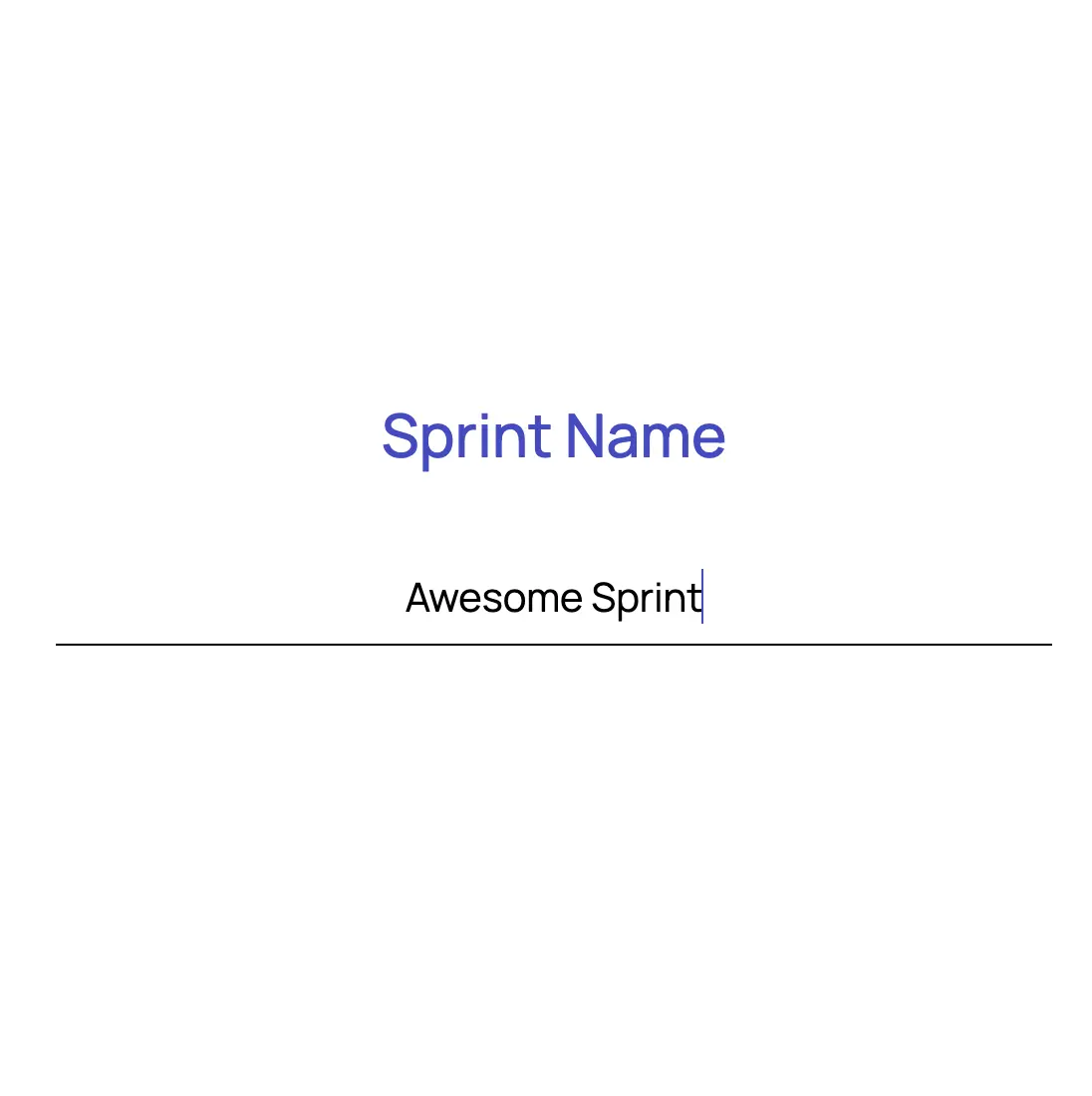
1.Create a Sprint
Enter the sprint name and hit 'Next'.
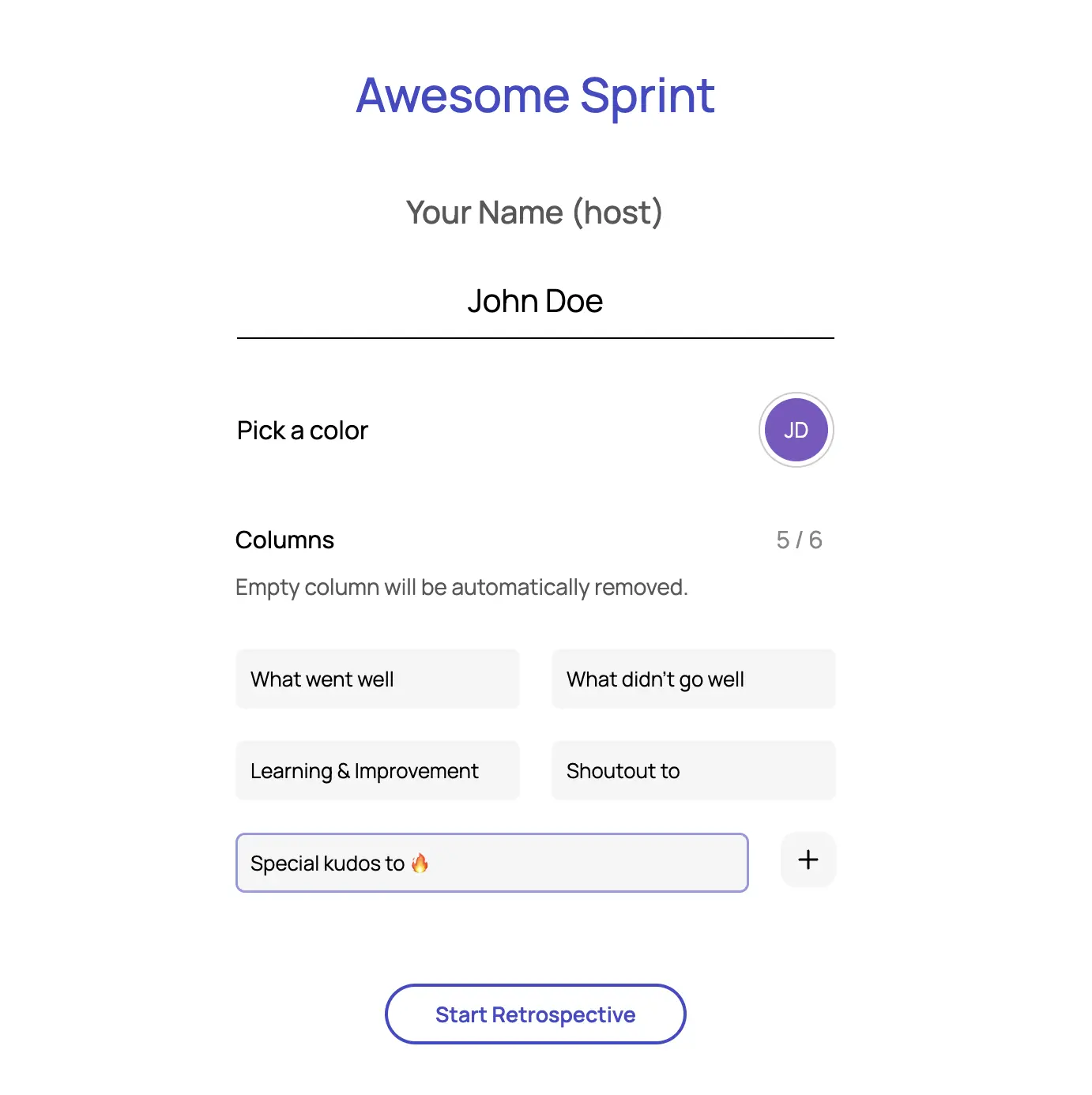
2.Set-up Retro
Add your name, pick a color and add the columns you need (max 6). Then, hit 'Start Retrospective'.
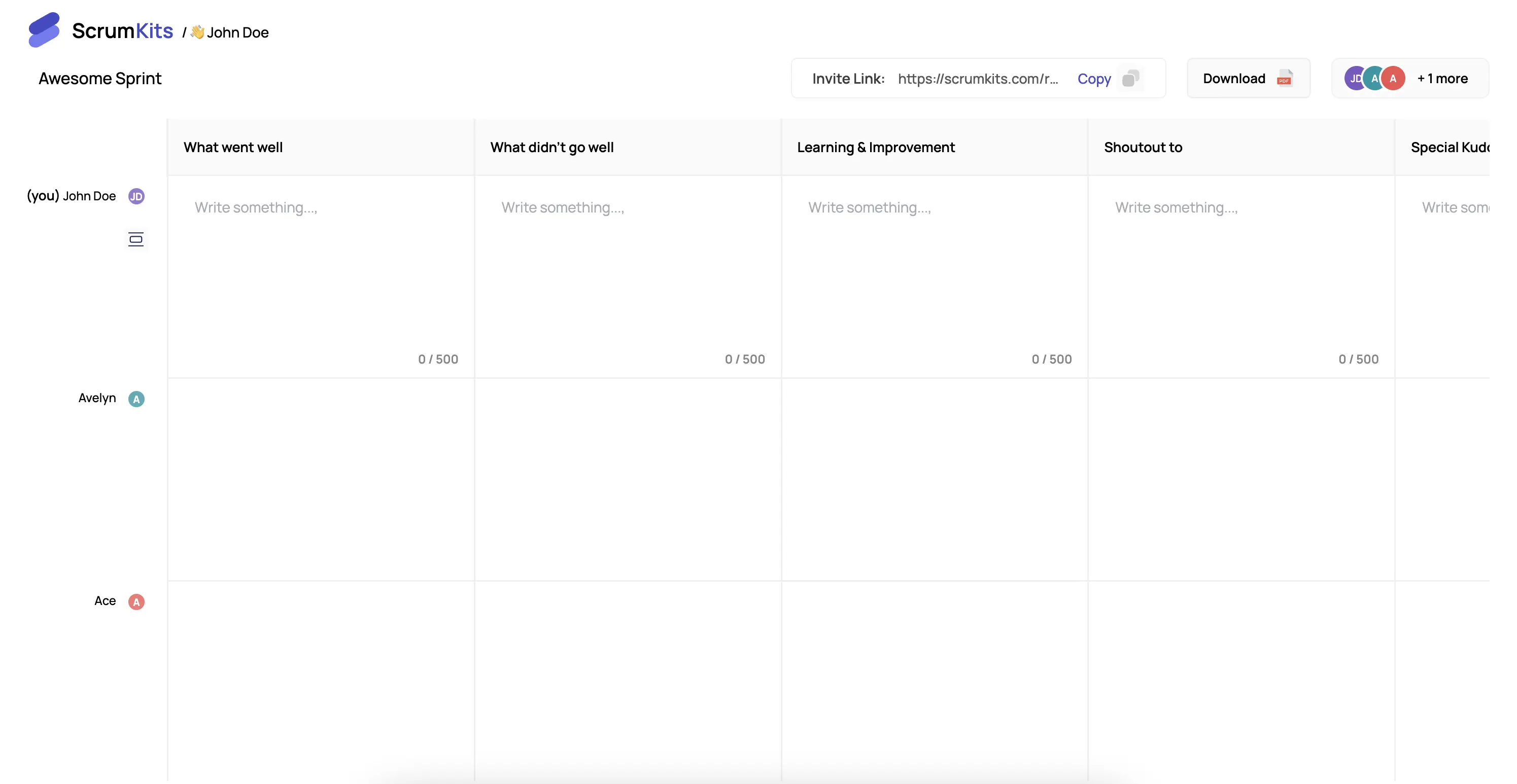
3.The board 🙌
This is the board you get. Each person will have a row, where they can provide their feedback in the respective columns.
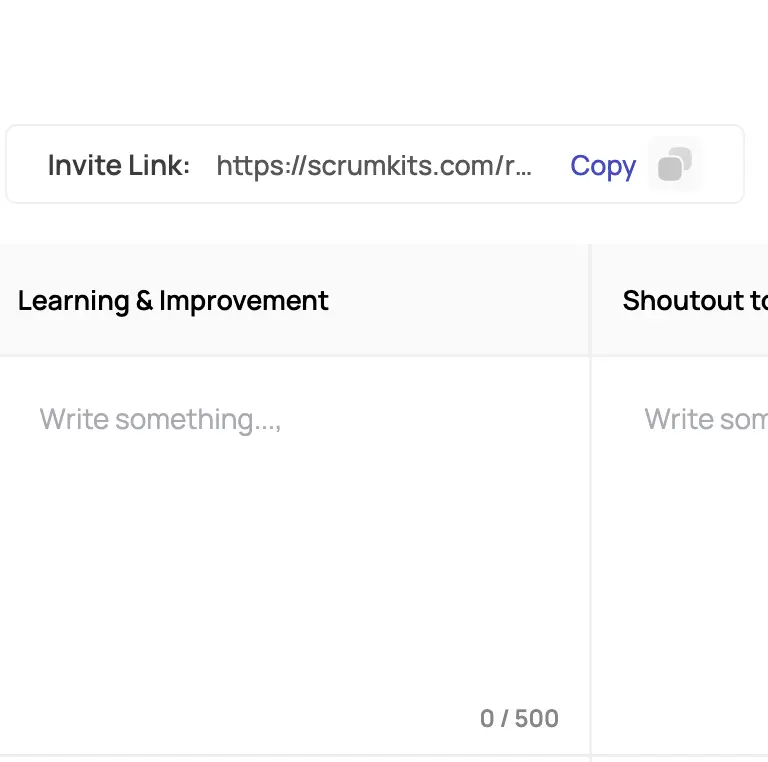
4.Share Link
Now, share the session code with your team so they can join.
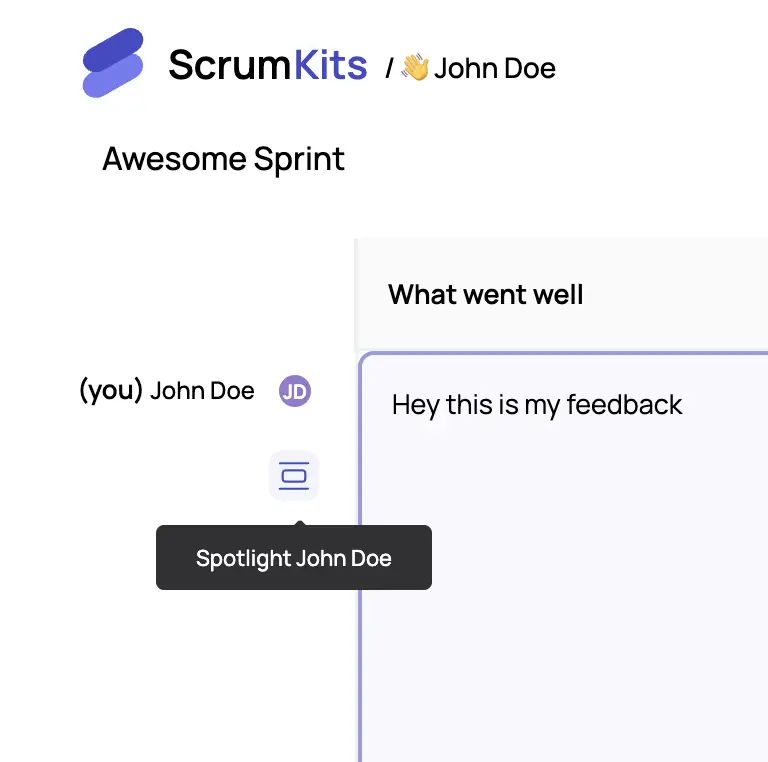
5.Spotlight
If your are conducting retro session over a meeting and discussing feedback from a particular member, you can highlight them for everyone in the session.
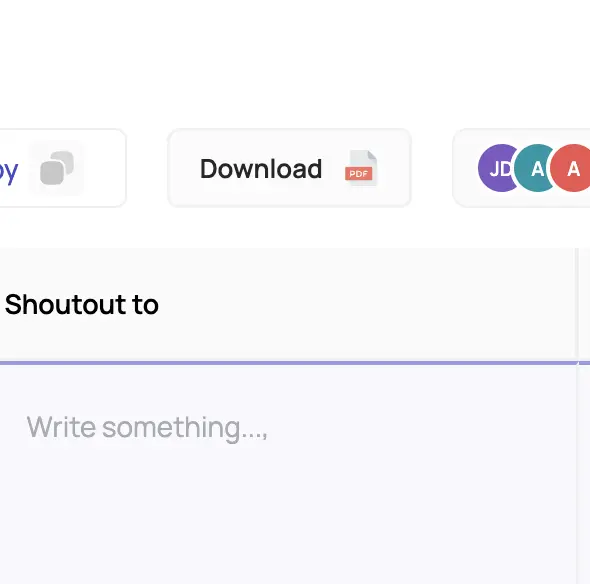
6.Download as PDF
You can download everyone's feedback as a PDF.
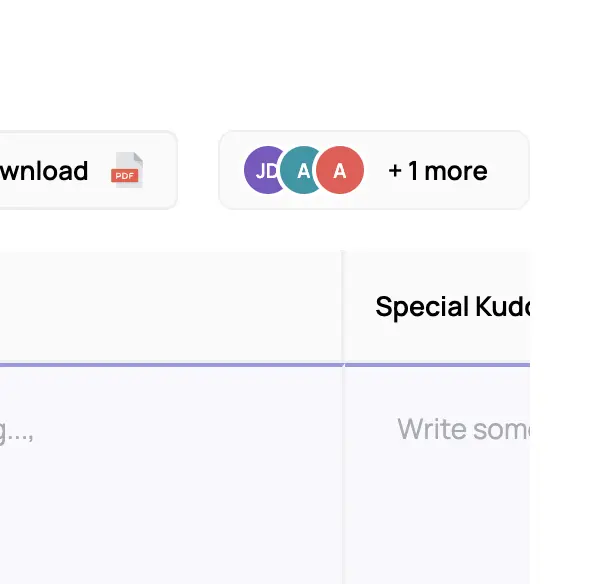
7.Participants
Here, you can see the list of participants. Clicking on this opens side drawer with a list.
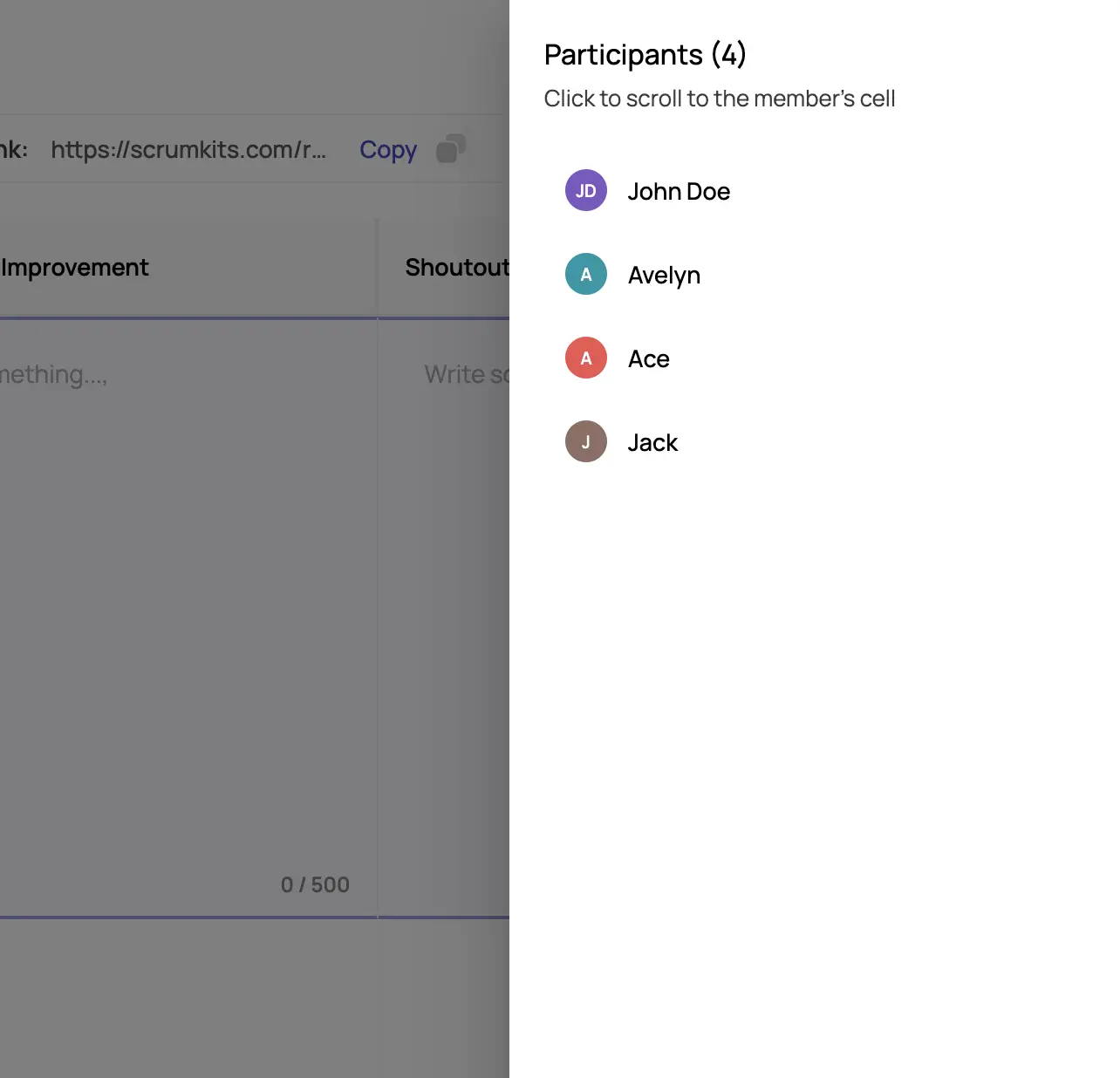
8.Scroll to Member
Click on someone to scroll to them in the jungle of participants 😉